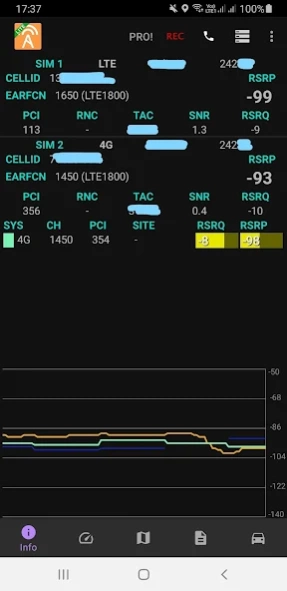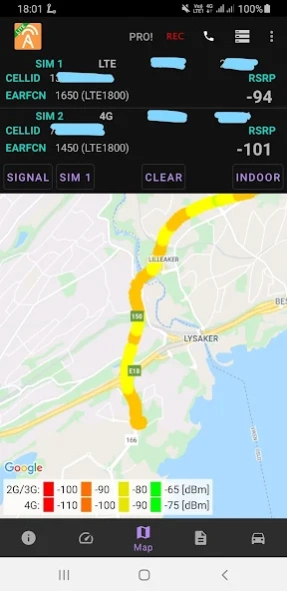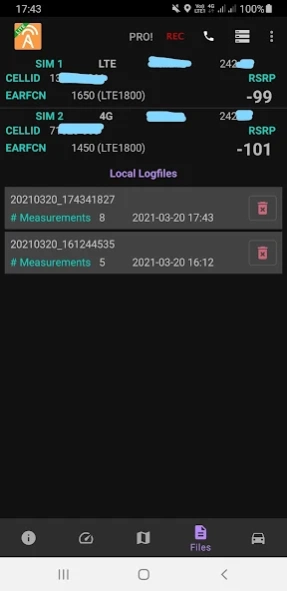Accent Network Lite 2.1
Free Version
Publisher Description
Accent Network Lite - Fast, accurate and easy measurements for drive test and mobile network analysis.
GSM/WCDMA/LTE drive test and network analysis tool. Get total control of the performance in the mobile networks by doing quick and accurate measurements with a standard Android phone. This app will allow you to see serving cell information from the mobile network and has built-in speedtest functionality with graphs. It also provides a map where current RX level is presented graphically as well as the current serving cell. A list of cells can be loaded in the app to show cells and basestations in the map. There is also a handy drive test mode, which shows basic cell information with clear, big numbers.
Since mobile networks in different countries might report measurements and numbers in different formats, any feedback about the number and display formats would be greatly appreciated! Please use the mail address specified below.
If your specific phone does not report RX values, try the "Use old method for Serving Cell" setting! Also please note that not all phones support neighbors.
There is also a Pro version available featuring automatic script, automatic logfile upload to FTP, indoor mode, widget and more!
-----
Known phone limitations
LG Nexus 5X / Android 6.x: Phone does not report mobile data correctly when connected to WiFi network (affects Data-tab, workaround: disable WiFi).
About Accent Network Lite
Accent Network Lite is a free app for Android published in the System Maintenance list of apps, part of System Utilities.
The company that develops Accent Network Lite is AC Software Norway. The latest version released by its developer is 2.1.
To install Accent Network Lite on your Android device, just click the green Continue To App button above to start the installation process. The app is listed on our website since 2024-02-23 and was downloaded 26 times. We have already checked if the download link is safe, however for your own protection we recommend that you scan the downloaded app with your antivirus. Your antivirus may detect the Accent Network Lite as malware as malware if the download link to com.acsoftware.accentlite is broken.
How to install Accent Network Lite on your Android device:
- Click on the Continue To App button on our website. This will redirect you to Google Play.
- Once the Accent Network Lite is shown in the Google Play listing of your Android device, you can start its download and installation. Tap on the Install button located below the search bar and to the right of the app icon.
- A pop-up window with the permissions required by Accent Network Lite will be shown. Click on Accept to continue the process.
- Accent Network Lite will be downloaded onto your device, displaying a progress. Once the download completes, the installation will start and you'll get a notification after the installation is finished.